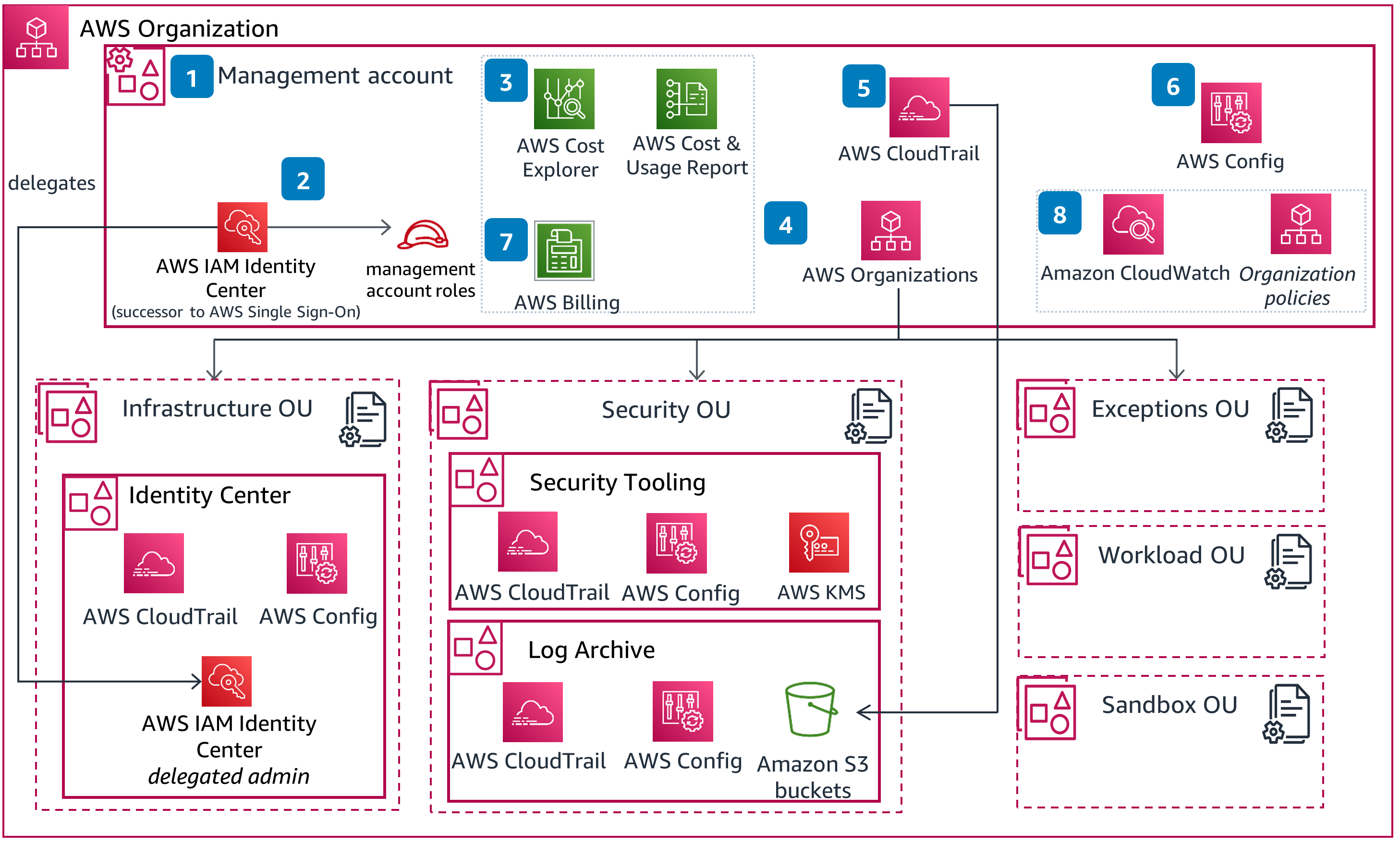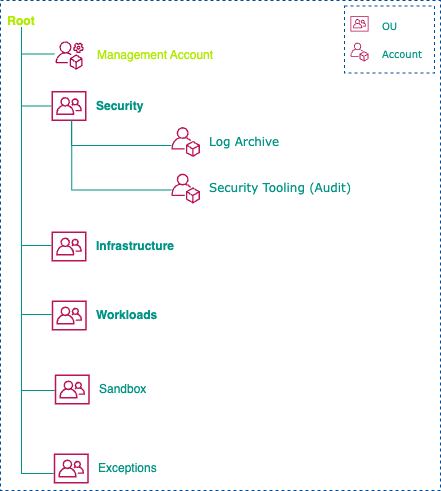[Governance] AWS Organizations & Multi-Accounts¶
🛬 [Landing Zones] Cloud-Foundation using AWS Organizations¶
Quickly and securely deploy your application workloads and solutions across a centrally governed multi-account environment
- 1️⃣ Create an AWS account with the AWS Management Console. Use a planned naming convention for root user email and account alias. Secure root user account and configure billing and tax information.
- 2️⃣ Create and configure AWS IAM Identity Center and standard management account roles for administrative management. Apply security configurations to IAM Identity Center settings.
- 3️⃣ Activate AWS Cost Explorer and create and configure AWS Cost & Usage Reports.
- 4️⃣ Plan and deploy your foundational Organization Unit (OU) structure and accounts from AWS Organizations.
- 5️⃣ Set up AWS CloudTrail to deploy CloudTrail to all AWS member accounts to deliver logs to a Log Archive Amazon Simple Storage Service S3 bucket. Secure your log data using an AWS Key Management Service KMS customer managed key.
- 6️⃣ Deploy AWS Config to all accounts within the organization. Configure delivery of resource changes to a Log Archive S3 Bucket. Secure the log storage using an AWS KMS customer managed key.
- 7️⃣ Create and publish a Tagging dictionary and enable Cost Allocation Tags.
- 8️⃣ Deploy additional foundational security hardening configurations to your environment, using services such as Amazon CloudWatch.
- 1️⃣ Create, configure, and harden a, AWS management account:
aws-management-account-[org-identifier]@example.com|aws-[workload]-[environment]-[org-identifier]@example.com|aws-[sandbox]-[username]-[org-id]@example.com. Creating an account-alias: https://aws-management-account-os.signin.aws.amazon.com/console - 2️⃣ Deploying Identity Management using IAM Identity Center (AWS Single Sign-On) & Okta
- 3️⃣ Building a foundational Organizational Unit (OU) Structure and Accounts
- 4️⃣ Deploying and configuring AWS CloudTrail
- 5️⃣ Deploying and configuring AWS Config
- 6️⃣ Enabling foundational cost observability: Enable AWS Cost Explorer + Setup Cost and Usage Reports
- 7️⃣ Establishing tagging: Tagging Dictionary + Enable Cost Allocation Tags
- 8️⃣ Foundational hardening
Identity Management using IAM Identity Center (AWS SSO) & Okta¶
Foundational Organizational Unit (OU) Structure and Accounts¶
Manage AWS Resources with Terraform: account folder will hold all the AWS accounts, management and non-management accounts.
- Core-Root || management-account:
[email protected]have a root with 5 children OUs. - Terraform-code: refer to Core-Root || Management-Account in
DevOps/account/management/organization/main.tf
- Each business domain generally has 3 top-level environments:
- 📘
ou-sandbox: Sandboxes - 📘
ou-non-prod: Non-Prod (which may in turn contain VPCs for dev, test, etc as required) - 📗
ou-prod: Prod
- 📘
- Each environment has the structure
-
API: which is exposed externally and protected by WAF etc. Also the place for presentation layers. Transient storage only. -
App: back end and persistent storage layer. - In addition: each environment has, but SHARES an authentication layer which implements common authentication using SAML2 & Cognito
-
- Other notes:
- No
Landing ZoneorControl Tower: May be consider in future -
Guardrails SCPandAWS Configare coming -
AWS configalternative:Dome9scanning vulnerabilities
- No
- 🏠 Create Security OU (Foundational):
ou-security- Log Archive Account:
inbound-outbound-sec - Security Tooling (Audit) Account:
aws-audit
- Log Archive Account:
- 📙 Create Infrastructure OU (Foundational):
ou-shared-services- Backup Account:
aws-backup - Shared Services Account:
aws-shared-services - Identity, Monitoring, Network, Operational Tools:
aws-centralized-ops
- Backup Account:
- 📚 Create Workloads OU (Application)
- 📚 ou-prod
- 📚 ou-non-prod (SIT, UAT)
- 📚 ou-sandbox (Dev, Test)
- 📂 Create Exceptions OU (Procedural)
- 📂 Create Sandbox OU (Experimental):
ou-exceptions
- Create [Security OU] Log Archive Account
- Create IAM Identity Center Log Archive Administrator role
- Create [Security OU] Security Tooling (Audit) Account
- Create IAM Identity Center Security Tooling Administrator role
AWS Organizational Units (OUs) and Accounts
ou-securityOU & Security Accounts
| OU | Environment | Account Alias | Root Email | Description |
|---|---|---|---|---|
| Security (ou-security) | prod | aws-log-archive | [email protected] | Centralized logging (CloudTrail, AWS Config) |
| Security (ou-security) | prod | aws-audit | [email protected] | Security tooling (Security Hub, GuardDuty) |
ou-shared-services& Shared Services Accounts
| OU | Environment | Account Alias | Root Email | Description |
|---|---|---|---|---|
management account |
prod | aws-admin | [email protected] | Management account + Centralized identity and user management |
| Shared Services | prod | aws-shared-services | [email protected] | Centralized networking (Transit Gateway, VPCs) |
| Centralized Ops | prod | aws-centralized-ops | [email protected] | Centralized operational services |
| Shared Services | prod | aws-backup | [email protected] | Backup services |
ou-applications& Workload (Applications) Accounts
| OU | Environment | Account Alias | Root Email | Description |
|---|---|---|---|---|
| Applications (ou-applications) | prod | aws-apps-prod | [email protected] | Production workloads |
| Applications (ou-applications) | non-prod | aws-apps-nonprod | [email protected] | Pre-production workloads (SIT, and UAT) |
| Applications (ou-applications) | sandbox | aws-sandbox | [email protected] | Dev/Test workloads (Development, QA, Test) |
ou-exceptions& Exceptions Accounts
| OU | Environment | Account Alias | Root Email | Description |
|---|---|---|---|---|
| Exceptions | prod | aws-exception | [email protected] | Accounts requiring policy exceptions |
Email Address Convention Using Subaddressing
The recommended approach for email addresses leverages RFC-5233 (subaddressing, plus addressing), facilitating easy management of email addresses without creating multiple mailboxes:
| Account Alias | Recommended Root Email (subaddressed) | Email Example | Description |
|---|---|---|---|
| aws-admin | [email protected] | [email protected] | management account Central identity and access management account |
| aws-log-archive | [email protected] | [email protected] | Centralized logs account (CloudTrail, Config logs) |
| aws-audit | [email protected] | [email protected] | Security tools management (GuardDuty, Security Hub) |
| aws-backup | [email protected] | [email protected] | Backup services account |
| aws-shared-services | [email protected] | [email protected] | Central network management (Transit Gateway), File/Print Servers |
| aws-centralized-ops | [email protected] | [email protected] | Central operations management account |
| aws-apps-prod | [email protected] | [email protected] | Production applications account |
| aws-apps-nonprod | [email protected] | [email protected] | Non-production applications account |
| aws-sandbox | [email protected] | [email protected] | Sandbox environment |
| aws-exception | [email protected] | [email protected] | Account requiring security policy exceptions |
Service Control Policies (SCPs) & Permission Sets¶
Recommended SCP
* [x] Deny_IAM_UserCreation: attached directly on all of the child OU, except `ou-exceptions`
* [ ] DenyAllEC2Actions
* [ ] DenyLaunchVeryLargeEc2InstanceTypes
* [x] DenyLaunchVeryLargeEc2InstanceTypes_DenyGlueService: attached by ^^AttachDefaultSCPs^^ Lambda
* [ ] DenyGlueService
* [ ] DenyNetworkResourceCreation
* [x] DenyNetworkResourceCreationExemptSRE: attached by ^^AttachDefaultSCPs^^ Lambda, for security and simplicity purpose - to prevent the creation of a `VPC` without an attached `TGW` (AWS Transit Gateway)
* [x] DenyNonSydneyRegionalResources: attached by ^^AttachDefaultSCPs^^ Lambda, for billing purpose
* [x] DenyLaunchInstanceWithoutMandatoryTags: attached by ^^AttachDefaultSCPs^^ Lambda, SRE patch-group for batching automation using `SSM`; also for Instance-Scheduler in [Cloud Custodian (c7n) open-source](https://github.com/cloud-custodian/cloud-custodian).
* [ ] DenyAssumeRoleToManagementAccount
* [ ] AI_opt-out_policy
* [ ] Billing Tag Policy
* [ ] FullAWSAccess
- Runbooks:
AttachDefaultSCPs.pyLambda
AccountCreationResultMonitor-tf EventBridge
-
EventBridge >> Environment variables:
- Key: SCP_LIST
- Value: DenyLaunchVeryLargeEc2InstanceTypes_DenyGlueService, DenyNetworkResourceCreationExemptSRE, DenyNonSydneyRegionalResources, DenyLaunchInstanceWithoutMandatoryTags
-
EventBridge >> Event pattern:
Permission Sets¶
- Our access to the cloud is exclusively through AWS SSO, which has been integrated with
Okta. - So, a group should exist in
Okta, the user should be a member of that group, and that group should be attached to the required permission set (with appropriate roles).
-
CloudOps-Admin: Only the Cloud Team should be granted this access AT ANY COST! -
power-user: Can be granted to someone with the approval of the account owner. -
admin-user: Can be granted to someone with the approval of the account owner. -
ReadOnlyAccess: Can be granted to someone with the approval of the account owner.
Centralized EC2 Images¶
├───centralized-images
├───amzn-2
├───amzn-2023
├───rhel-8.10
├───rhel-9.2
├───ubuntu-20.04
├───win-2019
└───win-2022